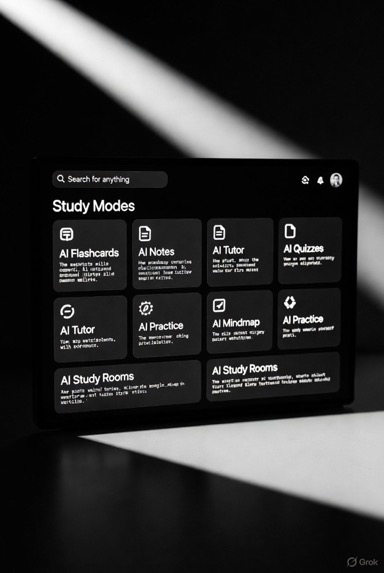Don’t Get Replaced: Pick the AI Study Platform That Builds the Right Skills
If you don’t control the tools, the tools will control you.
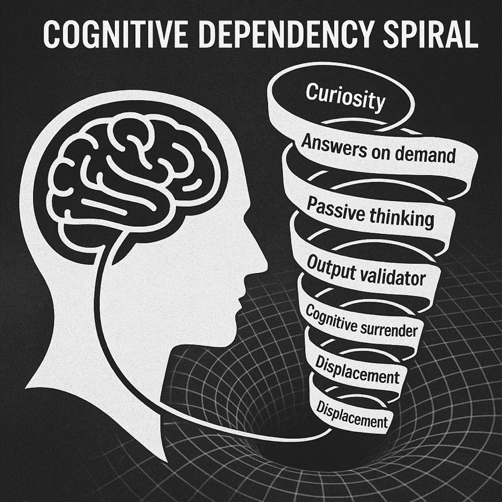
TL;DR
- AI study tools can make you fast, but also dependent.
- Don’t pick by brand. Pick by the skill you must build.
- Use the guide below to match your skill gap → the right platform.
- Run the 14‑day test to prove you can perform without the tool.
Why this matters
AI is changing work. People who learn the right skills keep their jobs and get raises. People who learn only to press “generate” get replaced. This guide helps you choose a tool that trains your brain, not just your thumbs.
Find your skill gap
Circle 1–2 gaps you must fix next:
- Reasoning: break down problems, explain steps
- Writing: turn ideas into clear drafts fast
- Code/Math: follow logic, debug, show work
- Foundations: basic concepts for school or reskilling
- Speed help: quick walkthroughs under time pressure
Match your gap to the right platform
Rule: If it feels too easy for too long, it’s not building skill.
| Your goal | Use this | Why it fits | Watch out |
|---|---|---|---|
| Reasoning depth | Claude (Extended Thinking) | Pushes you to explain steps and defend choices | Slower on purpose. Stay with it. |
| Turn ideas into drafts | ChatGPT (Study Mode) | Great sparring partner for outlines and edits | Don’t let it write everything. You decide. |
| Code or math clarity | Gemini (Guided Learning / LearnLM) | Clear step‑by‑step logic and debugging | Don’t skip to the answer. Show your work. |
| Foundations (K‑12, basics) | Khanmigo | Mastery practice with guardrails | Narrow scope. Use others as you advance. |
| Quick homework help | QANDA | Fast walkthroughs and solutions | High dependency risk. Use lightly. |
| Casual learning only | Grok | Light summaries and context | Not for deep skill. Don’t rely on it. |
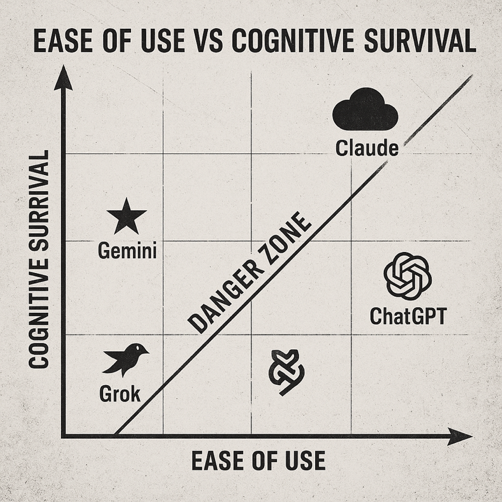
Platform briefings: what each does best
ChatGPT — Study Mode
Best at: turning ideas into drafts, guided questions, critique.
Great for tasks:
- Build an outline, then expand to a draft
- Rewrite emails, briefs, landing pages
- Create study plans, checklists, interview prep
- Role‑play customer or manager questions to stress‑test ideas
Jobs/industries: Marketing, content, sales, product, HR/comms, founders, educators.
Training & resources: In‑app tips, example prompts, short “how to” guides.
Common trap: Letting it write the whole thing. You stop thinking.
Pro tip: You write first. Ask ChatGPT to critique and push back before it edits.
Claude — Extended Thinking
Best at: deep reasoning, long answers, clear step‑by‑step logic.
Great for tasks:
- Threat models, incident timelines, policy reviews
- Research summaries with sources and assumptions
- Long RFP answers, audit walkthroughs, design decisions
- “Explain like I’m new” breakdowns of complex topics
Jobs/industries: Security, risk, compliance, legal ops, consulting, research, technical writing, strategy.
Training & resources: Example prompts, usage guides, API docs for structured workflows.
Common trap: Quitting because it feels slower. That “friction” is where you grow.
Pro tip: Ask Claude to challenge your assumptions and show the chain of reasoning at a high level. You defend each step.
Gemini — Guided Learning / LearnLM
Best at: code/math step‑through, debugging, “show your work.”
Great for tasks:
- Explain a failing test and fix it, step by step
- Build SQL queries and check edge cases
- Translate formulas across Sheets/Excel
- Walk through data pipelines and simple ML exercises
Jobs/industries: Software/devops, data analysis, finance ops, ops analysts, STEM students, IT help desks.
Training & resources: Tutorials, codelab‑style walkthroughs, Workspace/Classroom tie‑ins.
Common trap: Copying the fix without learning the pattern.
Pro tip: After a walkthrough, rebuild from scratch without hints. Then ask Gemini to grade your steps.
Khanmigo
Best at: safe, structured practice and mastery for basics (K‑12 and adult refresh).
Great for tasks:
- Math practice with hints that don’t spoil the answer
- Reading comprehension and writing basics
- AP/standardized test prep with progress tracking
Jobs/industries: Teachers, tutors, parents, homeschool, adults restarting core math/reading.
Training & resources: Teacher dashboards, lesson plans, unit guides.
Common trap: Staying here too long after basics.
Pro tip: Use Khanmigo to master basics, then graduate to ChatGPT/Claude/Gemini for real‑world work.
QANDA
Best at: fast help for a single problem under time pressure.
Great for tasks:
- Scan a math problem → get steps and similar examples
- Quick science explanations
- Rapid review before a test
Jobs/industries: Students, cram schools, after‑school programs.
Training & resources: In‑app tutorials and examples.
Common trap: Using it daily as a crutch.
Pro tip: Treat it like a calculator: allowed sometimes, never the main teacher.
Grok
Best at: quick context, trending info, light study tied to social feeds.
Great for tasks:
- Summarize a topic, trends, or a long thread
- Gather a fast reading list
- Draft light notes for a meeting
Jobs/industries: Media, social/community managers, general awareness.
Training & resources: Basic help center articles.
Common trap: Thinking quick summaries equal real skill.
Pro tip: Use Grok to scan, then switch to Claude/Gemini/ChatGPT for doing.
Build a simple “learning stack”
Use one tool for deep work and one for speed. Add a third only if needed.
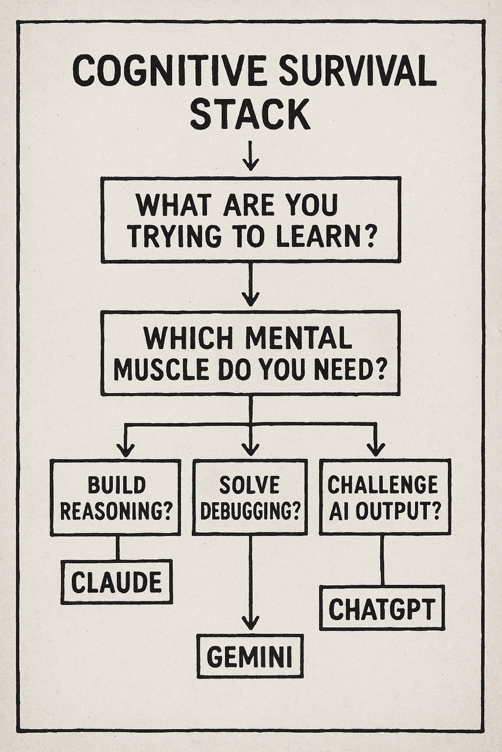
- Suffering Engine → Claude for hard reasoning.
- Sparring Partner → ChatGPT for idea fights and polish.
- Specialist → Gemini for stepwise code/math.
- Trainer Mode → Khanmigo for basics and practice.
- Utility Layer → QANDA for quick lookups only.
Keep it small. Depth first. Add tools later.
The 14‑day skill test (keep what works)
- Days 1–3 — Learn. Study one topic with your chosen tool.
- Day 4 — Go dark. Explain it without any AI.
- Days 5–7 — Switch. Learn the same topic with a second tool. Compare.
- Day 10 — Invert. You write the answer; the AI only critiques.
- Day 14 — Decide. Which tool left you stronger without it? Keep that.
If you can’t perform without the tool, the tool is training you for replacement.
Final check before you commit
Ask yourself:
- Can I do the core task solo?
- Do I know why each step is right?
- After two weeks, am I less dependent on the tool?
If not, change tools or change your stack.
SurviveTheAI — practical guidance to stay useful in an AI world.